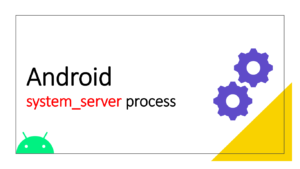To ensure proper data handling and the avoidance of data injection attacks, output encoding is an essential approach in secure coding. To assure accurate interpretation and usage by various programming languages, systems, or applications, this approach refers to converting data from one form to another. By correctly encoding data that is shown, communicated, or stored, output encoding techniques support the security of an application in the context of Android development.
To name a couple, output encoding helps mitigate several security concerns, including command injection, SQL injection, and cross-site scripting (XSS) attacks. Furthermore, processing Unicode characters, which are utilized in almost all current software programs and systems, requires that output data be properly encoded.
We’ll go through numerous output encoding techniques important for secure Android development in low-level and high-level programming, provide examples in Java, and Kotlin, and explore relevant events and the background of output encoding in this section.
HTML Encoding
HTML encoding is the process of converting specific characters into their corresponding HTML entities. This prevents the confusion of data and code and ensures that unauthorized code execution does not occur in a web context.
Example in Java:
import org.apache.commons.lang.StringEscapeUtils;
String unsafeString = "<html> Hello, <b>World</b>!";
String safeString = StringEscapeUtils.escapeHtml(unsafeString);
System.out.println(safeString);The safeString variable will now contain the HTML-encoded version of the unsafeString:
<html> Hello, <b>World</b>!URL Encoding
URL encoding, also known as Percent-encoding, is the process of converting characters within a URL into a format that can be transmitted correctly over the internet. Unsafe ASCII characters are replaced by a ‘%’ followed by two hexadecimal digits. This encoding method is crucial when passing user-generated data in URLs.
Example in Java:
import java.net.URLEncoder;
import java.nio.charset.StandardCharsets;
String unsafeString = "Hello, World!";
String safeString = URLEncoder.encode(unsafeString, StandardCharsets.UTF_8);
System.out.println(safeString);The safeString variable will now contain the URL-encoded version of the unsafeString:
Hello%2C+World%21JavaScript Encoding
JavaScript encoding is essential when untrusted data is embedded within a scripting context. This process involves replacing the unsafe characters with their respective escape sequences.
Example in Java:
import org.apache.commons.lang.StringEscapeUtils;
String unsafeString = "alert('Hello, World!');";
String safeString = StringEscapeUtils.escapeJavaScript(unsafeString);
System.out.println(safeString);The safeString variable will now contain the JavaScript-encoded version of the unsafeString:
alert(\'Hello, World!\');SQL Encoding or SQL Escaping
SQL encoding, also known as SQL escaping, is the process of converting data to a format that is safe to use within an SQL statement. This procedure mitigates SQL injection attacks by neutralizing certain characters to prevent them from being misinterpreted as SQL commands.
Example in Java:
import java.sql.Connection;
import java.sql.DriverManager;
import java.sql.PreparedStatement;
import java.sql.SQLException;
String unsafeString = "'; DROP TABLE Users;--";
try (Connection conn = DriverManager.getConnection(DB_URL, DB_USER, DB_PASS)) {
String query = "INSERT INTO Users (username) VALUES (?)";
PreparedStatement pstmt = conn.prepareStatement(query);
pstmt.setString(1, unsafeString);
pstmt.executeUpdate();
} catch (SQLException e) {
e.printStackTrace();
}By parameterizing the SQL query, the prepared statement ensures that the unsafeString is treated as data and not as an SQL command.
Unicode Encoding
Unicode encoding entails transforming a string into a sequence of bytes using a specific character encoding. In Android development, UTF-8 is the typical choice due to its widespread use and compatibility.
Example in Kotlin:
import java.nio.charset.StandardCharsets
val unsafeString = "Hello, 世界!"
val safeString = unsafeString.toByteArray(StandardCharsets.UTF_8)
println(safeString.contentToString())The safeString variable will now contain the Unicode-encoded version of the unsafeString as bytes:
[72, 101, 108, 108, 111, 44, 32, 228, 184, 150, 231, 149, 140, 33]Incidents and History
Output encoding has gained significant importance in recent years, considering the rise in data breaches caused by injection attacks. The renowned security incidents include the well-known Heartbleed vulnerability, which occurred due to a lack of proper output encoding when handling TLS heartbeat messages. The OWASP Top Ten Project, which outlines the most critical security risks in web applications, consistently includes injection attacks—whose mitigation relies heavily on output encoding methods—among its top risks.
Ensuring the security and integrity of applications necessitates the adoption of rigorous encoding strategies. Tailored to the distinct demands of data processing, the deployment of appropriate encoding methods is imperative. HTML, URL, JavaScript, SQL, and Unicode encodings are among the critical techniques that must be utilized to fortify the security of Android applications. The application of these encoding practices significantly enhances the robustness of the applications and concurrently diminishes the risk of security infringements occasioned by injection attacks.
Link to Book: Secure Android Development: Best Practices for Robust Apps