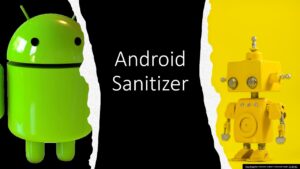Jetpack Compose has made a splash in the Android development scene with its fresh take on UI development. Its declarative style and rich feature set promise to trim down the development time while amplifying the fun. Let’s delve into the upsides, downsides, and road ahead for Jetpack Compose.
The Upsides:
- Learning Curve:
- Approachable: Jetpack Compose is known for its gentle learning curve, welcoming new developers to quickly grasp its essentials and get going.
- Resourceful Learning Materials: There’s a wealth of learning resources, including official documentation and code labs, to kickstart your journey with Jetpack Compose.
- Boosted Developer Efficiency:
- Declarative Paradigm: This paradigm paves the way for a smoother and faster development process, reducing the chances of running into bugs.
- Quick Development Time: Compose facilitates quicker UI development, especially useful when dealing with complex UI requirements.
- Extended Playfield:
- Multiplatform Reach: Jetpack Compose isn’t just about Android; it’s stretching its wings towards desktop and web development too.
- Performance and Tooling Enhancements:
- Performance Tweaks: The recent updates have revved up the performance, making text rendering more efficient, among other improvements.
- Tooling Upgrades: Enhanced integration with Android Studio has introduced new features that streamline the development workflow.
- Google’s Endorsement:
- Backed by Google: With Google championing Jetpack Compose, it’s gaining a solid footing in the Android development ecosystem.
The Downsides:
- Industry Acceptance:
- Not Yet Standard: While it’s gaining traction, Jetpack Compose is still on its way to becoming an industry standard.
- Encountering Bugs:
- Bug Hurdles: It’s a relatively new toolkit, and bugs are part of the journey, although Google is active in ironing them out.
Challenges Ahead:
- Debugging Techniques:
- New Debugging Landscape: Jetpack Compose presents a new set of debugging techniques that developers will need to navigate.
- Continuous Adaptation:
- Evolution: The toolkit is continuously evolving, requiring developers to stay updated to leverage the latest features and optimizations.
Recent strides (2023):
- Performance Optimization:
- Modifiers Revamp: The modifiers have seen a revamp, leading to improved performance in text rendering and more.
- Tooling Advancements:
- Android Studio Integration: The fortified integration with Android Studio brings about a smoother development experience with new features like live editing and extended animation preview.
- UI Features and Material 3 Updates:
- UI Innovations: The new UI features and updated Material Design 3 implementation have enriched the UI development capabilities of Jetpack Compose.